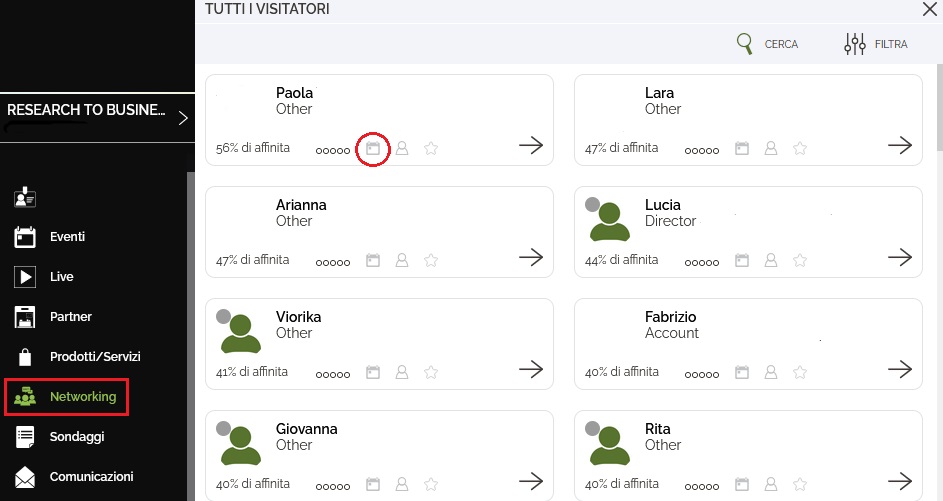FAQ LetzFair: platform for events
Is the assistance provided by the chat and / or the support email needed to obtain information regarding all aspects of the organization of the event?
I have completed my profile / profile of my company by entering all the necessary information, documents and images: however, why is it not 100% complete?
The number of characters to insert in the title and abstract of my streaming / ondemand event is insufficient: how can I enter all the necessary information?
My profile / event texts are not uniform once saved. How can I do?
I am an exhibitor / company: can I request appointments to visitors to the event?
It depends on the option established by the organization of the event.
If the organization has decided to make this function available, exhibitors / companies will find the visitor list
- in the event platform dashboard;
- in the menu on the left of the screen (in the case of a PC or tablet);
- expanding the menu at the bottom of the screen.
Once selected, they will be able to view the profiles of visitors and possibly choose to contact them via messaging or send them an appointment request.
If exhibitors / companies are unable to see any visitor section in the event platform, the organization has not made this option available.
Note The denomination of the various sections varies according to the event in which you are participating.
0 0
I have sent an appointment request to an attendee. Now what I have to do?
Once the request for an appointment has been sent through the event platform, it is necessary to wait for the reply from the interlocutor, who in turn can:
- to accept;
- ask to move the date and time of the appointment;
- to reject.
It is possible to cancel the appointment request sent by expanding your agenda where, at the chosen date and time, the appointment label will be present. Press the trash can icon and confirm the deletion.
0 0
I would like to send the same request / quote request to multiple suppliers. Do I have to send it to each of them individually?
It is possible to send a question / request for quotation to multiple suppliers, selecting them according to the filters.
To do this, simply go to your own personal area, to select "My requests"and click on"New", present at the top left of the screen.
A window will open where you can write your message and select recipients based on the filters proposed, and then send.
Note: if clicking on "New"an error message will appear, it means the organizer not made that option available for the current event.
0 0
I would like to use the logo of the event for my corporate communication: what should I do?
Browsing the platform, I see percentages assigned to participants, exhibitors / sponsors or events. What do they represent?
I have organized an event on the platform but I am not yet able to enter all the necessary information: is the event editable once I click on "Save" and make it public?
I would like to organize more than one event but the LetzFair platform tells me that I have reached the maximum number. How can I do?
I would like to delete an event that I have previously created. How can I do?
I am organizing an event with speakers / moderators. Is it mandatory that they register on the platform?
It is not mandatory, but advised.
If the speakers / moderators are external (not registered in the LetzFair event platform), they can be inserted in the context of the event but will appear only by name.
If, on the other hand, they register as visitors on the LetzFair platform, they will have a personal profile in which they will be able to insert information, documents and links, and which will be visible by the participants of the event, favoring the possibility of doing networking, provide any further information on the topics covered and increase their visibility.
0 0